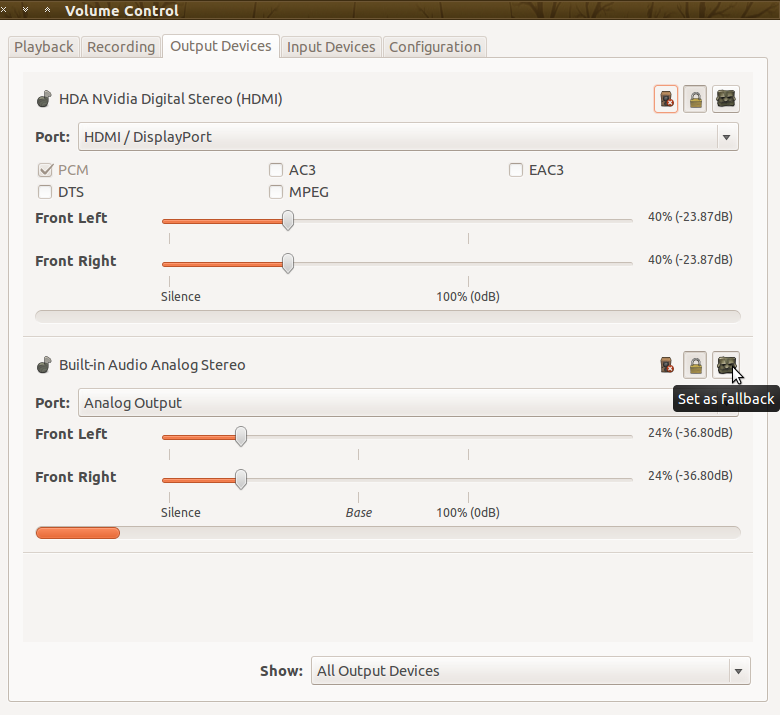PulseAudio Volume Control Buttons not Working and the Fix
I’m currently running Ubuntu 12.04 and for the first time PulseAudio seemed to be working flawlessly.
Until the volume control via the volume up and down buttons stopped working…
By chance I stumbled on to the solution, in my case it was due to the fact that the HDMI connection to my second screen got to be default somehow, i.e. I was in fact controlling the volume of the HDMI instead of my headphones.
By opening PulseAudio Volume Control and going to the Output Devices tab and then clicking on the Set as Fallback button on Built-in Audio Analog Stereo as in the picture below I managed to fix the problem.
Related Posts
Tags: pulseaudio, ubuntu