Archive for August, 2009
Bezier curves and mouse interaction in Processingjs
Saturday, August 29th, 2009Rotating and translating with Processing
Friday, August 28th, 2009Let’s begin with taking stock of where we stand at the moment. ... Read More
Facebook style information box with jQuery
Thursday, August 27th, 2009Update: Paceville.com is now online. The functionality of this article can be seen in people’s profiles, for instance here.... Read More
Drawing lines with Processing
Wednesday, August 26th, 2009There are a few general things of note here:... Read More
Loading JSON, rendering text and using the Processing JS API
Tuesday, August 25th, 2009Update: The final result can now bee seen in the VizReader RSS reader, and in the end I actually used Flare instead of Processing due to performance issues, having hundreds of links display at the same time was too much for Processing.... Read More
jQuery plugin for padding numbers
Tuesday, August 18th, 2009At the moment I’m parsing a lot of RSS/Atom XML, I just came across a date looking like this: 3/23/2009, how lovely, no padding.... Read More
VirtualBox with WinXP guest in Ubuntu
Tuesday, August 18th, 20091.) Get the newest VirtualBox through Synaptic for instance.
2.) Don’t use or install VBoxGtk, the default manager is good enough.
3.) Follow the wizard after clicking new, choose expanding disk space (20 gig to start with) and 512 MB RAM.
4.) If you don’t have your XP on a CD just mount an ISO instead, it’s easy you just browse to it after selecting ISO instead of CD/DVD.
5.) Now you will have resolution problems if you’re on a wide screen monitor. Have no fear, on the actual window running XP there is a Devices menu, choose Install Guest Additions there.
6.) If the install of the additions doesn’t automatically begin simply browse to the mounted ISO in explorer and double click it to begin.
7.) Enjoy any resolution you want as well as not having to release the mouse all the time.
8.) Turn off notifications because they will screw with VirtualBox, very annoying flickers every time they pop up. I couldn’t find a better solution than this one from Ted Dziuba. What a mess that this thing can’t be shut down in the preferences.... Read More
Search Engine Friendly urls in Joomla
Monday, August 17th, 2009I just realized how to accomplish SEF urls in Joomla, first go Global Configuration -> Site and set all the SEO radio buttons to Yes.... Read More



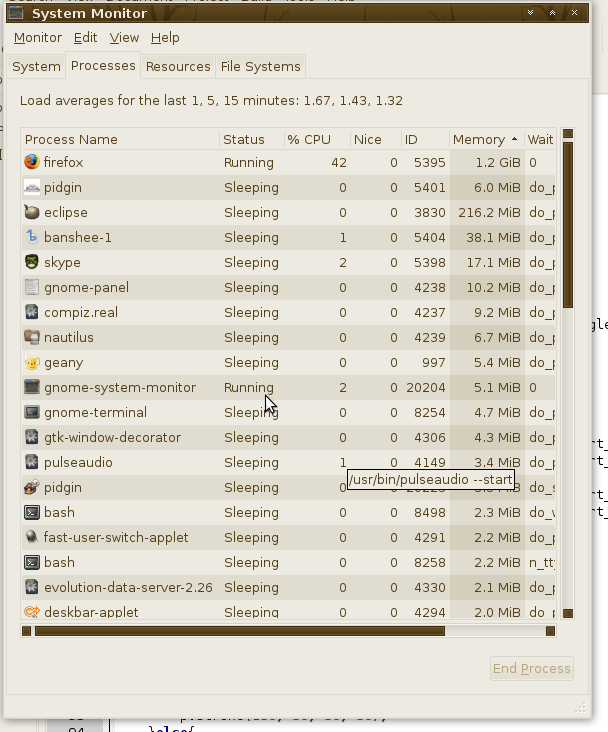 ...
...