PHP color scheme
Color theming in Geany is quite a no-brainer if you know how to go about it.
First of all I’ve downloaded the Dark Scheme. Next I’ve extracted the files straight into my /home/henrik/.config/geany/filedefs folder
Apparently PHP gets its colors from the filedefs/filetypes.xml file, so we change the PHP section:
php_default=0xDCDCCC;0x3F3F3F;false;false
php_simplestring=0xCC9393;0x3F3F3F;false;false
php_hstring=0xCC9393;0x3F3F3F;false;false
php_number=0x8CD0D3;0x3F3F3F;false;false
php_word=0xF0DFAF;0x3F3F3F;true;false
php_variable=0xC3BF9F;0x3F3F3F;true;false
php_comment=0x7F9F7F;0x3F3F3F;false;true
php_commentline=0x7F9F7F;0x3F3F3F;false;true
php_operator=0xF0EFD0;0x3F3F3F;false;false
php_hstring_variable=0xE89393;0x3F3F3F;true;false
php_complex_variable=0xE89393;0x3F3F3F;true;falseThat’s it for this time, I’ll keep posting new languages in this thread when they are finished.
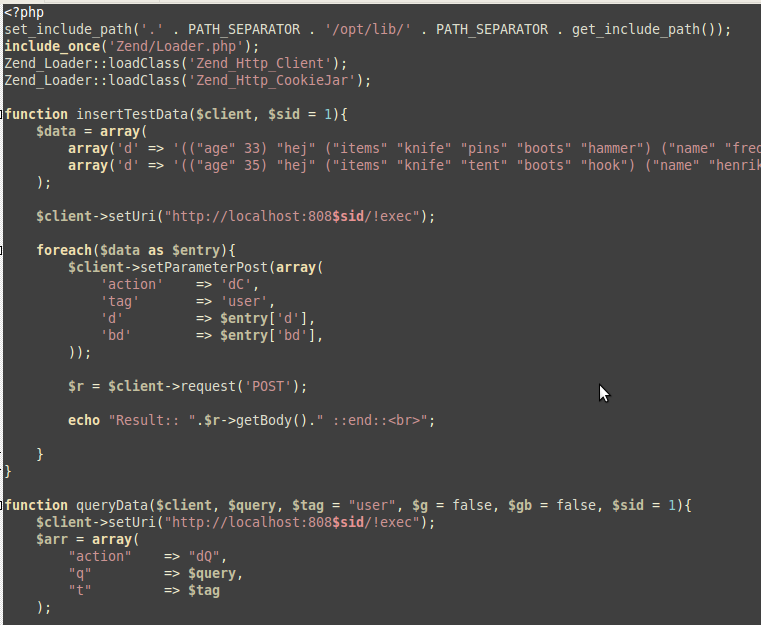
Related Posts
Tags: color theme, geany, zenburn


